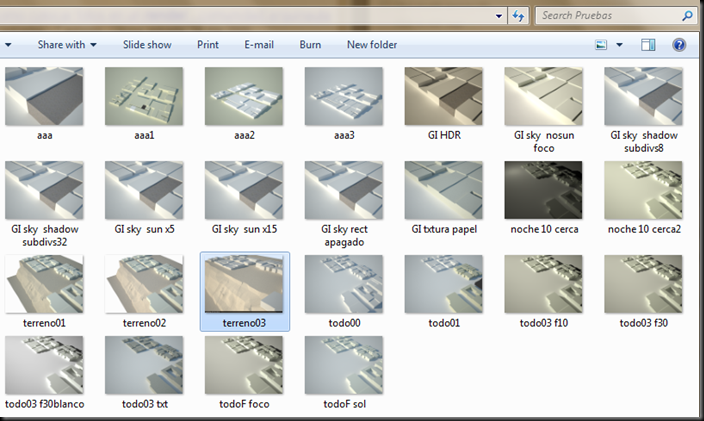First
sketchup The link is in Taringa, depending on which operating system you use: Windows XP, Vista, 7, etc (recommended SU7 PRO) The add Vray-on is also included. Install both.
Second
In case of failure of start type:
Er ror Loading VRayForSketchup.rb File 998: An invalid access to memory location. - C: / Program Files / Google / Google SketchUp 7/Plugins/VRayForSketchUp/VRayForSketchUp.so
The solution Vray is to reinstall, not an option but the option Modify Repair.
Third
already installed with the SU (SU = SketchUp) and active Vray, rising up in an easy model to start. or download it, simple tb:

Link to file: Base001.skp
Fourth
read and experience (so, not only see the images at a rate of 1PAGE per second) this Vray tutorial (very helpful):
Fifth: Try to test and prooooobar
(lights, textures, shadows and a looong etcetera)
And for proof you can rely on these examples of light (though made for 3ds also apply in part for)
Sixth: Look
that work in vray produce an image that expresses what one wants q communicate. N or photorealistic rendering is always the best, and is more complicated and takes time to do so. In my case I diagrams or pictures look flatter than serve their purpose: to communicate an idea.
This is an important point (although not similar). Eyes were not killed or waste time looking for the photo, when in many (many times) is not what is most appropriate.
Seventh:
After getting the point 6, is half the job. SU closed and Vray to enter the post-production in Photoshop. In addition to the classical brightness / contrast, levels, curves, color balance, Gaussian Blur and Photo Filter, 3 links here for help with this step.

Photoshop Post Processing Master by Viktor Fréty

3D Post-production by Etereastudios

PS Post-production in sketches
Eighth
END!
(or so we think)